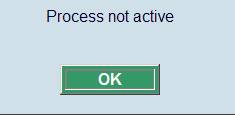AFO 137 – OpenVlacc loader
137.1 Introduction
The central Vlacc catalogue in Belgium allows their customers to download records through Z39.50 to the customer's local system. The customer has to install a PERL script that is provided by the Vlacc organisation – this script will retrieve "signal" files from the Vlacc system that indicate which records have been added or modified. Only records for which the customer has a shelfmark link will be notified. This download facility is called "OpenVlacc".
For V-smart a specific loader has been developed that will automatically process the signal files that have been retrieved by the PERL script. An important feature of the loader is that related records can be retrieved automatically, even when they do not appear in the signal files.
Although the implementation is different in many aspects, the main principle is similar to the OUF loader that is used by various customers in the Netherlands for automatic download of records from the Pica GGC database (see the Online help for AFO 135).
Licence information
Note that the OpenVlacc loader is not a standard part of the V-smart application. It requires a specific license and must be installed and activated separately. Please contact your account manager for pricing and installation information.
After selecting this AFO a menu screen will be displayed.
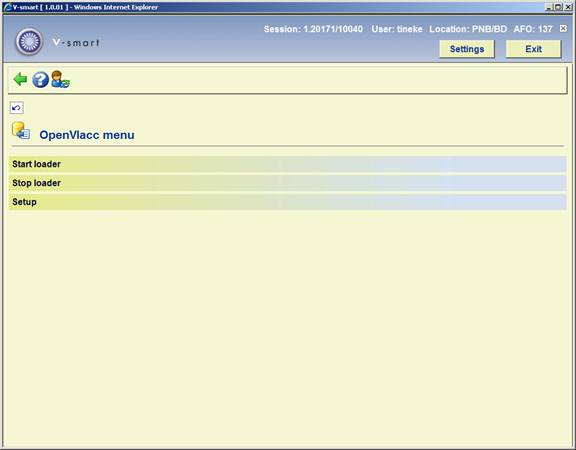
The menu options are described in the next sections.
137.2 Parameters
After choosing the menu option Setup, the following input form will be displayed:
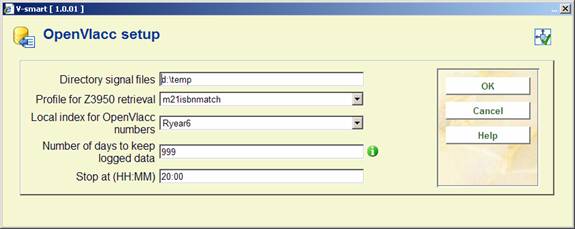
Fields on the screen
Directory signal files: this is the directory where the signal files are stored by the PERL script. This directory must be accessible from the Vubis application via the specified path.
Profile for Z39.50 retrieval: this is the Z39.50 update profile (also called cataloguing profile) that is used to retrieve the records from the Vlacc system.
Local index for OpenVlacc numbers: this is the index in the local database that holds the OpenVlacc numbers.
Number of days to keep logged data: this is how long the logging and report information of the loader is kept. Normally you wil view the daily reports via AFO 642, But if necessary the helpdesk can assist you with regenerating a report for an earlier date, provided this falls within the period specified here.
Stop at (HH:MM): this is at what time the loader should stop working at the end of the day.
Profiles used by the OpenVlacc loader
The following profiles are important for the OpenVlacc loader:
· Z39.50 update (or cataloguing) profile; defined through AFO 651 - Z39.50 - Z39.50 Client: Target Profiles - option "".
· Import profile used by Z39.50 Vlacc database; defined in AFO 133
· Conversion profile used by the import profile; defined in AFO 134
· Matching and merging profiles used by the import profile; defined in AFO 114 and 115
The Vlacc loader uses a Z39.50 update (or cataloguing) profile for the retrieval of the Vlacc records; which must be defined through AFO 651 - Z39.50 - Z39.50 Client: Target Profiles - option "".
It looks like:
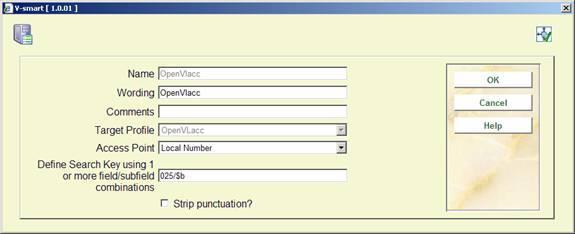
The Z39.50 target profile should contain the correct settings for the access to the Vlacc system, as well as the import profile that must be used for the retrieved records.
The import profile is set up as usual - a standard conversion for the import, "OpenVlacc-OpenSmart", is available (delivered as "Default OpenVlacc-OpenSmart").
The "LNK" fields that are created with this conversion profile determine which related records will be retrieved from the Vlacc system if necessary.
137.3 Processing
After choosing the menu option Start loader, the standard form for scheduling processes will be displayed.

The loader is started as a permanent background process, using the standard V-smart functionality for the starting of such processes. When it is stopped the process will create a report that can be viewed in AFO 642.
The menu option Stop loader can be used to stop the process. You will not actually "see" anything, except sometimes a wait message, while the process is shut down.
If you try to do this when the process is not active, a warning message will appear: